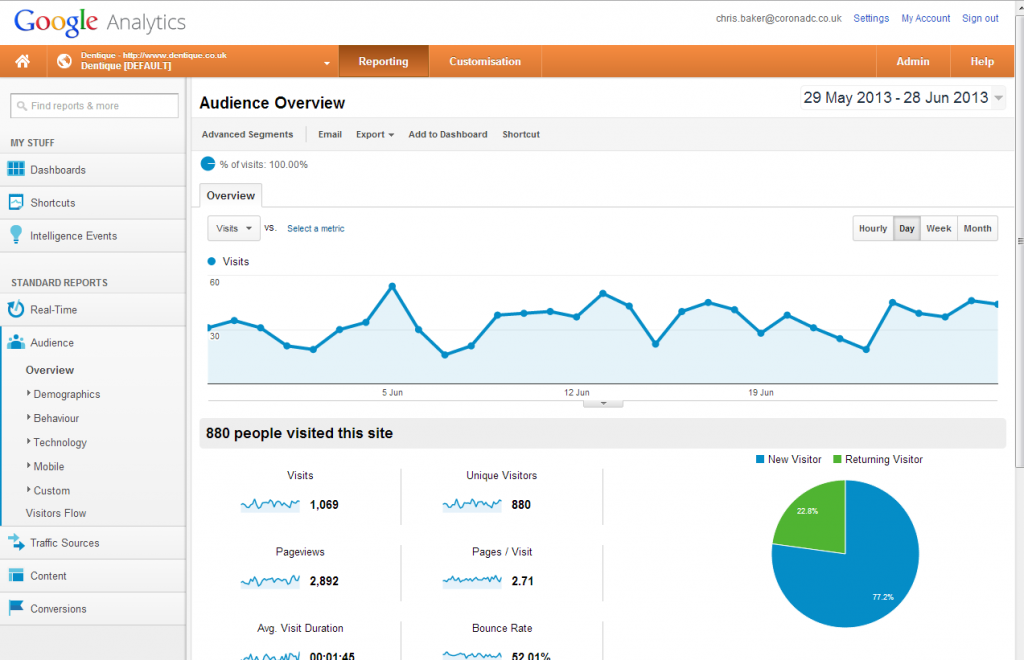 Can Google Analytics aid your practice’s success? Chris Baker follows up from part one to reveal all.
Can Google Analytics aid your practice’s success? Chris Baker follows up from part one to reveal all.
‘What gets measured, gets managed,’ said Peter Drucker.
Google Analytics is a detailed website analytical package that Google provides free of charge (there is a premium version for a fee) that enables businesses to track web traffic and gain insightful information into what visitors are viewing and for how long.
Google Analytics can tell you which site referred the traffic so you know what online and social activity is delivering. It will tell you which are the popular pages of your site and which could do with a little work. It tells you where people leave your site. Through the use of landing pages it can even make your offline advertising more effective.
How do I get Google Analytics?
To get Google Analytics, you gain a small piece of code that your web developer can add to your website. The homepage will give you headline data such as total number of visitors and average time on the site, and this is really useful.
Other key parts of this section include: new versus returning – who is coming to the site for the first time and who is coming back? Engagement – splits the visitors into the time that they spent on the site. Are they viewing your site on a mobile device? I would expect that your website is optimised for both tablet and smartphone. However, when viewing a site on a mobile device, many visitors want a different experience – they are just looking for contact details, maps – short
punchy information.
Where is the traffic coming from?
This is vital to know so that you can plan any future marketing more effectively.
- Search traffic – who used Google (or another search engine) to find your website?
- Referral traffic – who clicked through to your website via a link elsewhere?
- Direct traffic – who typed in your website address?
- Campaigns – who clicked on one of your Google pay-per-click (PPC) advertisements?
It also displays the top 10 search terms that people used to find you – pay close attention to these as they are not always what you might expect. If you are doing PPC adverts ensure that they reflect these and even if you aren’t, the text on your homepage needs to reflect the most relevant searches.
What are they reading?
The content overview will give you a breakdown of the pages that they are reading on the site. On a typical site, the homepage will be the best read and next is quite often the price list if you feature one. Ideally, you would like to see the contact page near the top along with any thank you page that may be featured after people email you. This illustrates that people are viewing information and then getting in touch. If the contact page is not in the top five pages visited, I would be concerned that the website is not performing as it should be.
Use analytics often and you can make small and subtle changes to your website that will make a big difference to your bottom line.
For more information call Corona Design & Communication on 0845 370 2211 or 07947 470 896. If you have any comments or suggestions for future Dummies’ Guides, get in touch with [email protected].


